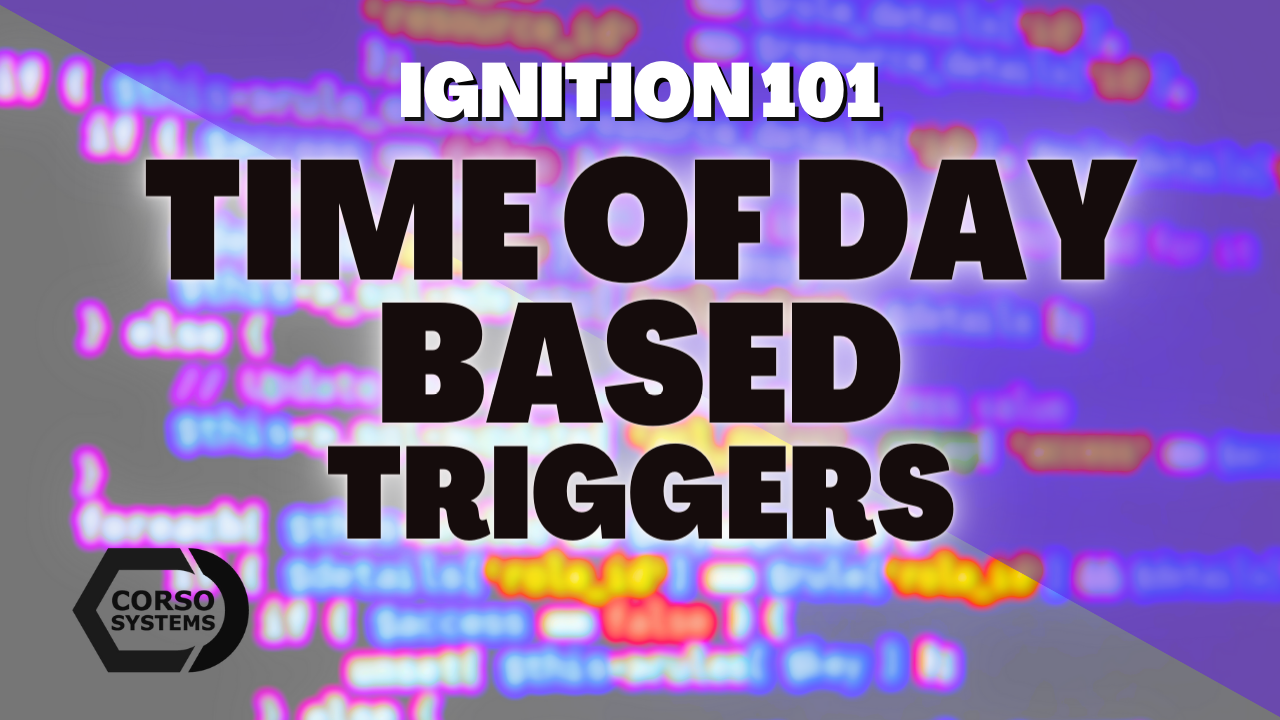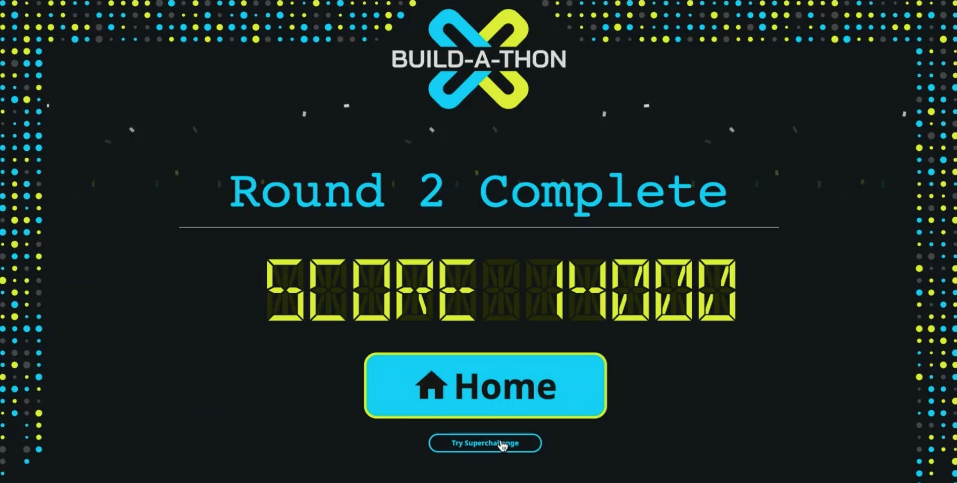Database Table Integration in Opto 22 groov View
Corso Systems is building out a database integration for use in a groov View system. Operators need to view data stored in a database, retrieve it in a paged fashion and to move between the various pages of records in the HMI. Our tutorial shows how this can be done using groov View along with MySQL and Node-RED.
Ignition 101 - Time of Day Based Triggers
Corso Systems demonstrates how to set up Ignition time of day based triggers for tag change scripts and expression tags in this detailed Ignition 101 tutorial.
Recipe Management in Opto22 groov View - Part 2
Corso Systems continues a tutorial developing a recipe management system in Opto 22's groov View platform. Node-RED is used to send/receive data from groov View and interact with a database. This post covers setting up groov View and Node-RED so you can use groov View to enter and read recipe data into/from a database.
Migrating Ignition Gateways
After migrating a sizeable Ignition project for a client, Corso Systems highlights the considerations you need to make for a migration. This post covers downtime, database and device connections, licensing, PLCs, networking infrastructure, and beyond. While Ignition migrations can seem like a huge undertaking they are usually straightforward.
Recipe Management in Opto22 groov View - Part 1
Corso Systems shares a step by step tutorial for setting up Node-RED to communicate with a database. Including building a Node-RED dashboard to add user input. We also discuss the overall workflow for integrating with an Opto22 groov View and a groov EPIC PLC.
PID Loops in Keyence PLCs
Corso Systems used a Keyence KV-8000 series PLC on a project instead of CompactLogix. Utilizing KV-Studio's built in auto-tune functionality reduced commissioning time by 90%. Here's our tutorial for auto-tuning PID loops on Keyence's platform as well as how to use the KVScript instruction to greatly reduce ladder logic development time.
Getting Started with Opto22 groov View
Corso Systems sets up a dashboard HMI screen using the groov View HMI package included free with every Opto22 groov EPIC PLC. Our brief tutorial covers configuring tags, value displays, tag history, and trends using the groov View platform.
Connecting Ignition to Keyence PLCs
Corso Systems shows how to configure a Keyence KV-8000 PLC internal OPC-UA Server to expose tags to Ignition. The tutorial continues with connecting Ignition to the PLC and bringing tags into the Ignition Tag Database.
Do You Need Kepware With Ignition?
Corso Systems describes a brief history of OPC-DA and OPC-UA. We explain why Kepware's KEPServerEX suite was prominent earlier in the century, why it has fallen out of ubiquity, and why you might want to still use it today.
ICCX Build-a-Thon Challenge 2
On 6/28/22 Corso Systems participated in Round 2 of the Build-a-Thon Challenge for the Ignition Community Conference in September. We held our 5th place in this challenge and made it through to the next round. Here’s how we solved the 11 challenges of the Second Round!
OEE Made Easy - Availability
Corso Systems explains the Availability component of OEE and how to start tracking downtime reason codes and equipment states. We start small and move into complex strategies to leverage your PLCs, SCADA, and MES systems to automatically generate data to help drive your OEE Implementation.
Ignition Perspective Signature Component
Corso Systems dives into the new signature pad component in Ignition's Perspective module, including how you can use it with the authentication challenge functionality released in Inductive Automation Ignition 8.1.16 to require signatures along with user authentication actions in your application.