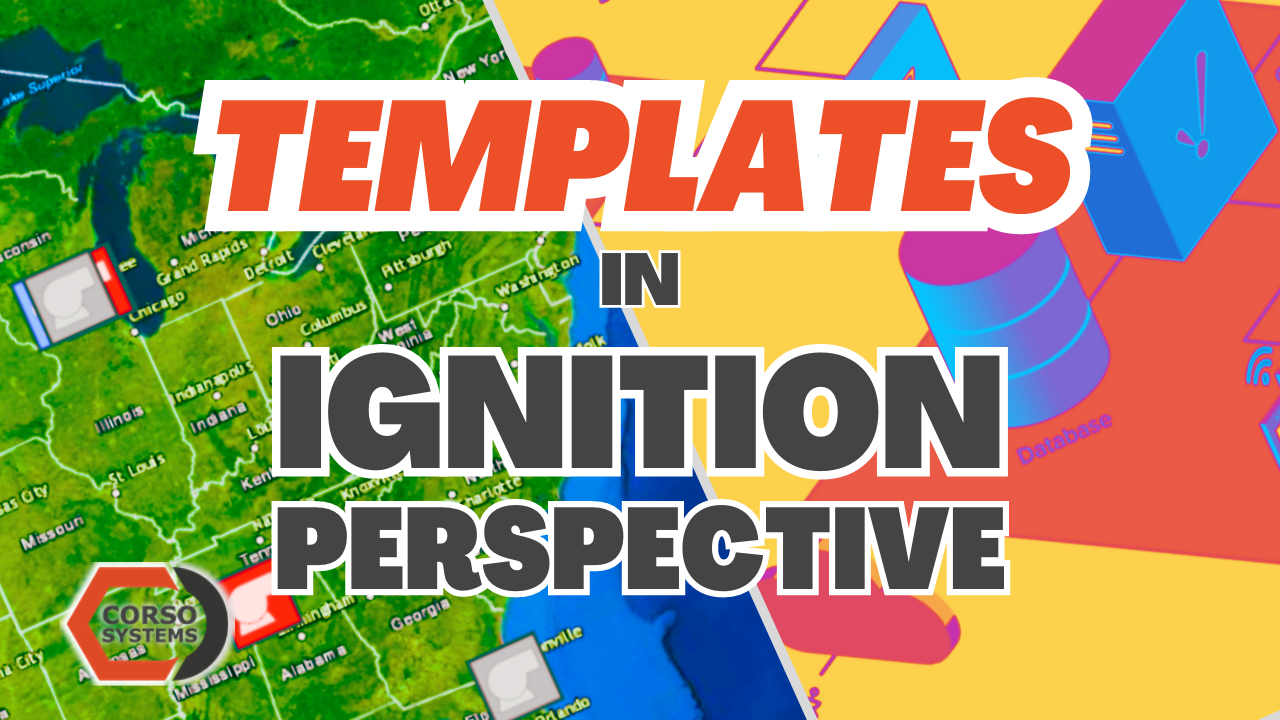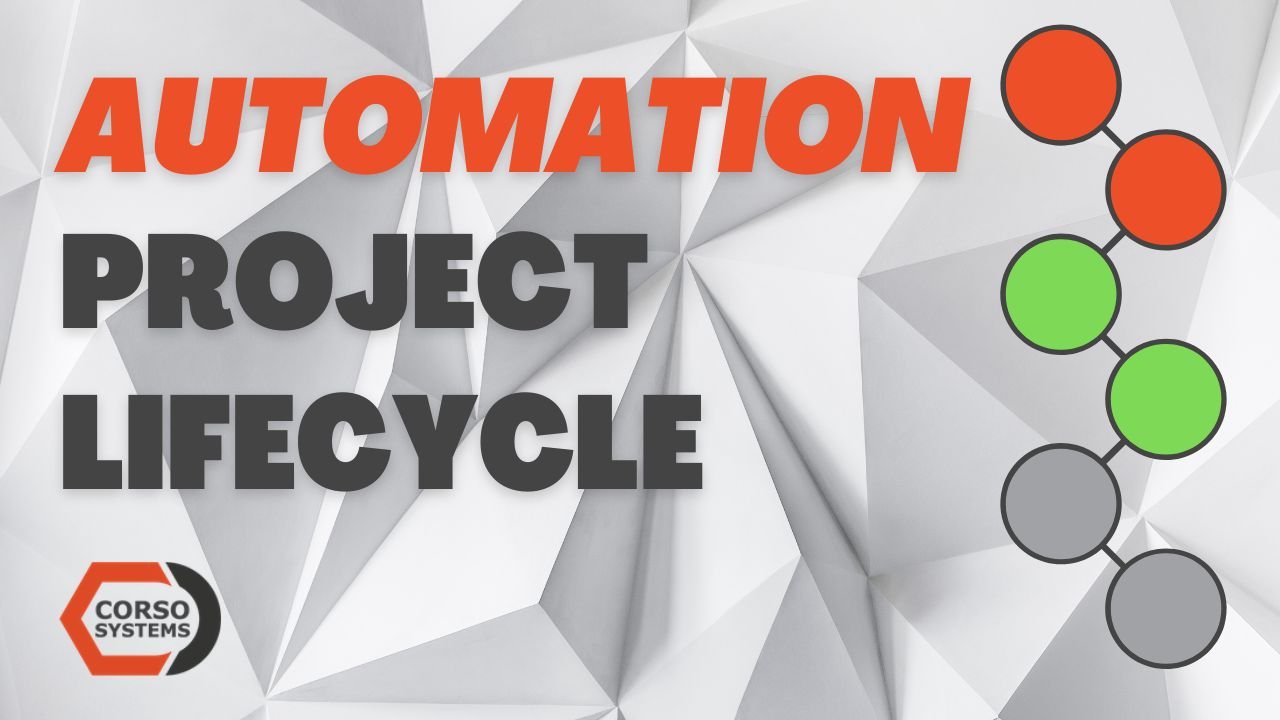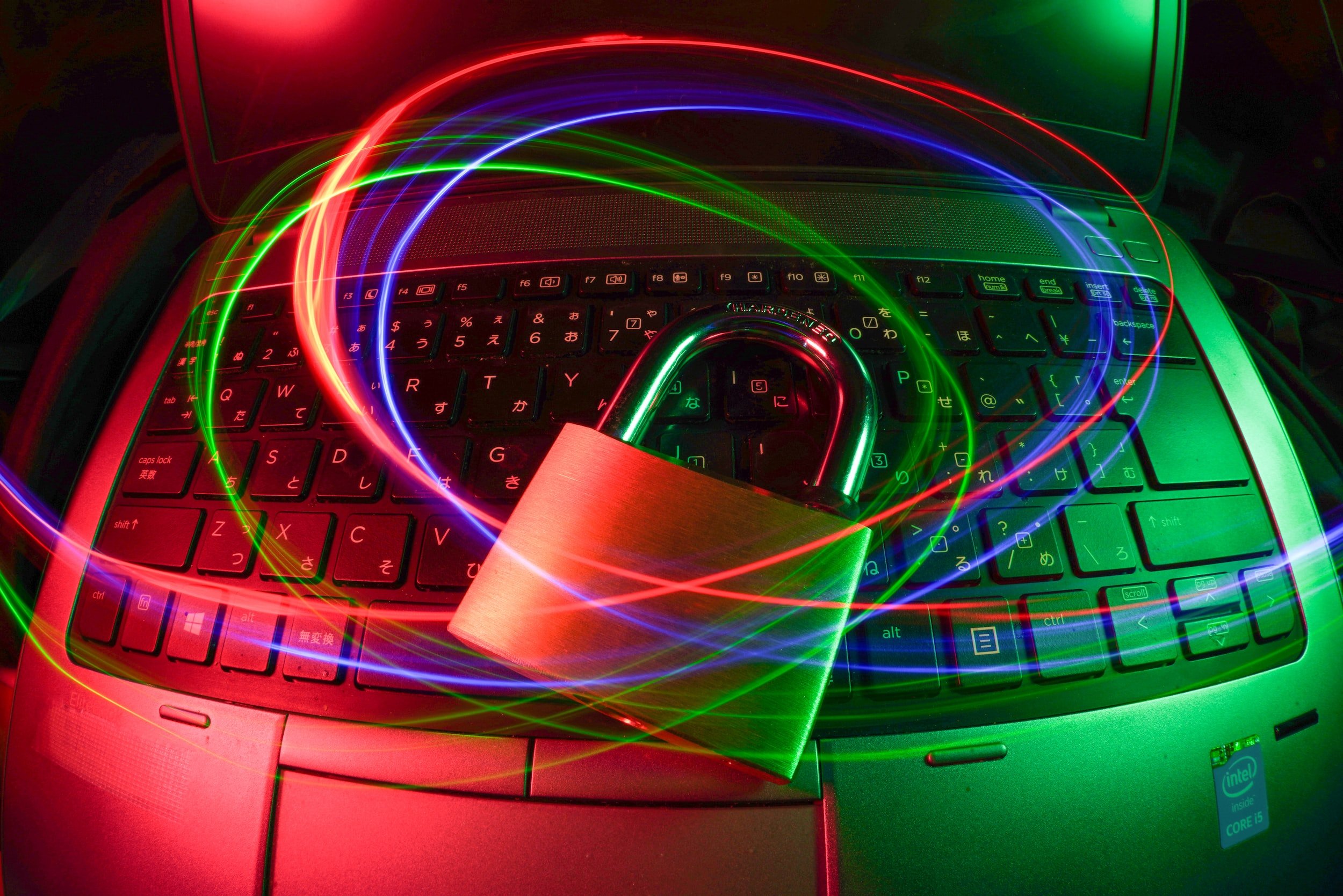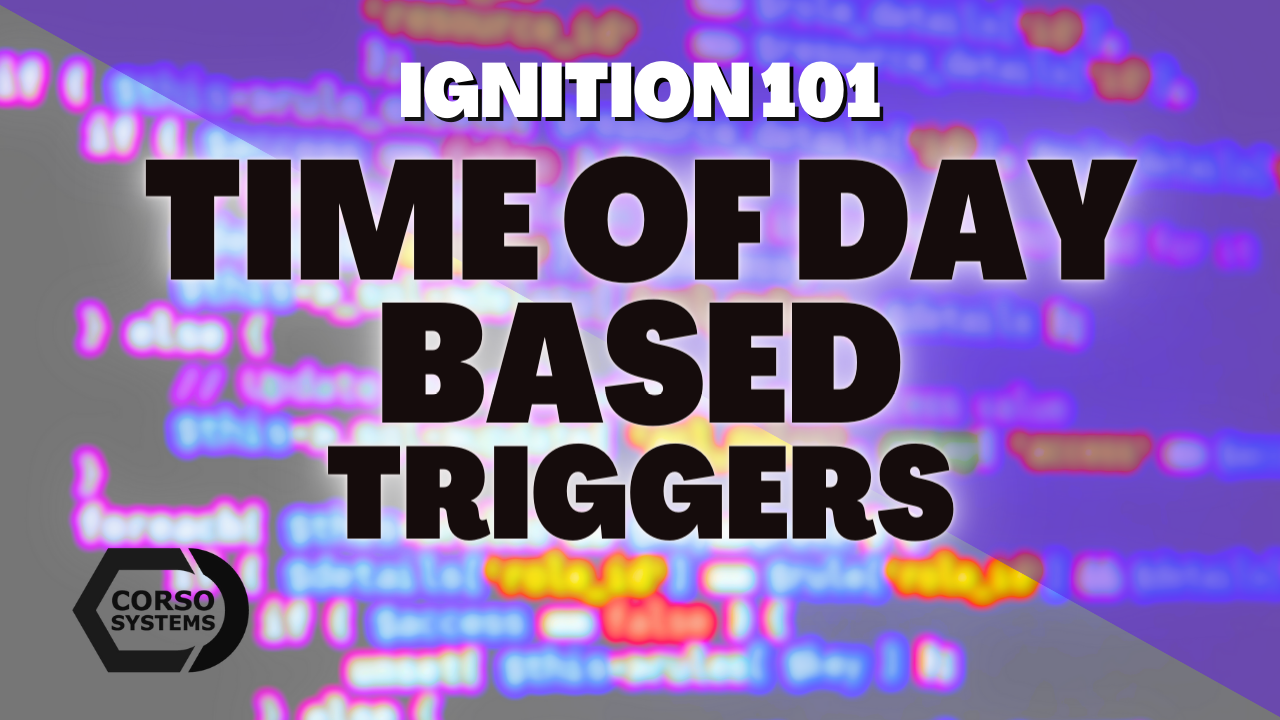Templates in Ignition Perspective
A Corso Systems tutorial in using Templates in Perspective for building scalable applications with minimal development effort. Learn from our examples, comparisons to templates in Vision and discover why templates might not always be the best option.
Automation Project Lifecycle
Corso Systems utilizes and continually improves our standard operating procedures, including how we approach projects. Read this high level overview of our project lifecycle, to learn the steps to project completion, and the information we need along the way for a successful project.
Chart Annotations in Ignition Reports
Corso Systems covers how to add annotations to a chart in an Ignition Report. Adding annotations to charts in Ignition is a regular client request. Annotations may call out particular values, display alarms, operator notes, or other contexts outside of the trend line.
Ignition Perspective vs. Vision Mobile Module: Best Practices for Moving Forward
Corso Systems describes the difference between Ignition Perspective and Vision Mobile Module, and what you need to know to upgrade your Vision Mobile screens in Ignition 8.1 and beyond.
Searchable Tables in Opto 22 groov View
Building on our a previous post integrating database records into a table in Opto 22's groov View HMI platform, Corso Systems walks through adding a search capability to the screen. Operators can now search a database in real-time with Node-RED handling the backend operations to query and return the data.
Managing User Sessions in Ignition Perspective
Corso Systems implemented limiting a particular username to one active Perspective session at a time for a customer using the Ignition Perspective Module for their SCADA implementation. Here’s how we accomplished this, along with how to limit user sessions to specific devices.
Database Table Integration in Opto 22 groov View
Corso Systems is building out a database integration for use in a groov View system. Operators need to view data stored in a database, retrieve it in a paged fashion and to move between the various pages of records in the HMI. Our tutorial shows how this can be done using groov View along with MySQL and Node-RED.
Ignition 101 - Time of Day Based Triggers
Corso Systems demonstrates how to set up Ignition time of day based triggers for tag change scripts and expression tags in this detailed Ignition 101 tutorial.
Recipe Management in Opto22 groov View - Part 2
Corso Systems continues a tutorial developing a recipe management system in Opto 22's groov View platform. Node-RED is used to send/receive data from groov View and interact with a database. This post covers setting up groov View and Node-RED so you can use groov View to enter and read recipe data into/from a database.
Migrating Ignition Gateways
After migrating a sizeable Ignition project for a client, Corso Systems highlights the considerations you need to make for a migration. This post covers downtime, database and device connections, licensing, PLCs, networking infrastructure, and beyond. While Ignition migrations can seem like a huge undertaking they are usually straightforward.
Recipe Management in Opto22 groov View - Part 1
Corso Systems shares a step by step tutorial for setting up Node-RED to communicate with a database. Including building a Node-RED dashboard to add user input. We also discuss the overall workflow for integrating with an Opto22 groov View and a groov EPIC PLC.
PID Loops in Keyence PLCs
Corso Systems used a Keyence KV-8000 series PLC on a project instead of CompactLogix. Utilizing KV-Studio's built in auto-tune functionality reduced commissioning time by 90%. Here's our tutorial for auto-tuning PID loops on Keyence's platform as well as how to use the KVScript instruction to greatly reduce ladder logic development time.