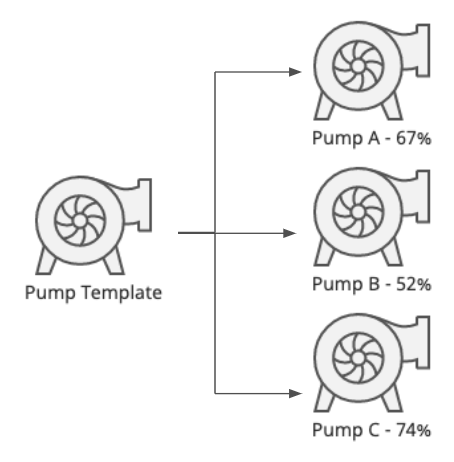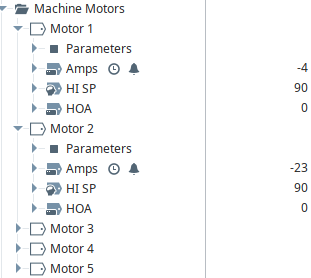Converting Vision to Perspective with Templates and UDTs
With a growing number of automated Vision to Perspective Conversions under our belt, we decided to periodically share a deep dive into the most valuable aspects of our tool.
This week, we’ll examine a Vision application that is not leveraging templates well. Fortunately, our conversion tool can consolidate graphics and tags to speed up future deployments. By using templates and UDTs, this approach helps lessen the burden of supporting a large scale system.
NOTE: This same concept especially applies to converting any SCADA platform to Ignition. In many legacy SCADA platforms, developers did not (or couldn’t) use a lot of templates. Ignition’s architecture can modernize systems as they’re converted—bringing a lot of extra value.
Templates: Reusable Graphics
Templates are a set of graphical components configured with various tag bindings and parameters so that it can interact with multiple devices (or pieces of equipment) in the project.
At the most basic level, this means you can create a template for any type of device—such as a conveyor—and configure all of the relevant tags for it in your process. Then, you can use the same template across the project for any of the other conveyors in your facility. An instance is a copy of the template as it appears on a screen. You only need to manage the parameters on each instance, as the template itself will handle communication with the correct tags.
Then, when you need to make a change to your graphic instances, you only need to make a change in one place—on the template. If you have complex conveyance requirements and need flexibility to have different setups for different conveyors, you can still easily manage this with templates and template parameters.
For example, if you need to handle straight conveyor lines and 90 degree turns, you can add the relevant graphics to the template and set the visibility for each template instance using parameters to show the correct orientation. This allows you to build complex conveyor representations with a minimal amount of effort.
User Defined Types (UDTs): Reusable Tags
While templates give you reusable graphics and connect to tags, User Defined Types, or UDTs give you reusable tag structures for your project.
UDTs have a number of advantages over the old habit of creating multiple folders for individual tags.
UDT parameters can simplify creating tags for a large system. You can map OPC paths to tags in your PLCs based on a “PLC” parameter. This can go right down to a particular device in the PLC using the tag name. Similarly, you can also manage alarms, history, scaling, and every aspect of a tag’s configuration in the UDT.
By creating UDT instances, you can easily map out all of the tags in your system, populating parameters as needed. This allows you to set up a tag structure in minutes rather than hours or days.
After combining your UDT instances with templates, it’s quick and easy to set up all of your screens.
Modern SCADA Applications Using Templates and UDTs
Corso Systems’ automated Ignition Conversion tool builds templates and UDTs from existing screens and tag structures.
Our tool allows you to select modern graphical components and styles to replace legacy components. It builds templates based on similar graphic configurations, and allows you to select graphics to templatize. You can even automatically create templates from similar screens and groups of graphics, which will simplify future maintenance and deployments of your system.
We take the same approach to tags, applying machine learning algorithms to your tag structure to suggest the optimal UDT approach for even the most complex tag structures.
Once we have created templates and UDTs, we will automatically map everything in the converted project to provide a repeatable set of tools to use as your system grows.
Wrapping Up
Of course, not all graphics need to be templatized, and not all tags need to be UDTs. Our tool takes this into account. It has built-in flexibility and suggestions for what could be converted 1:1, what is put into templates as UDTs, and what can be simplified overall.
Our goal is to provide the best foundation for starting your journey with Ignition with a system that can grow with your ever-changing needs.
Ready to convert your Ignition Vision project to Perspective?
Schedule a short intro call with Cody Johnson in sales ASAP!