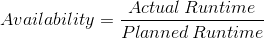MES 101 - Downtime Tracking
Welcome to the Corso Systems MES 101 series where we will describe a variety of MES components. You will get an overview of what is available in an MES implementation, how to leverage each piece in your process—along with how to get the greatest ROI for your efforts.
Most Manufacturing Execution Systems or MES implementations begin with Overall Equipment Effectiveness or (OEE). OEE is a favorite key performance indicator (KPI) for distilling process availability, production performance, and overall quality into a single number. But, before we dive into OEE, each of these areas deserves some attention. Process availability is probably the easiest of the three to quantify. Process availability is the ratio of how long your process was running to how long it was scheduled to run.
Figure 1: Availability
Simplicity = Clarity
Let’s keep it simple. Before tracking downtime against specific operators, or operations vs. maintenance, we first need to understand the top five reasons our process goes down—so we can address those issues first. After handling the low hanging fruit, then we will get into the details of optimizing and understanding everything in the facility. Think of our approach like this: you have no information right now. So, let's get information in your hands as quickly as possible, so you can use it to start asking questions. Your questions will help determine the next item of information we need to gather. This is how a continuous improvement cycle begins.
The Bare Necessities
Calculating availability requires the amount of time you plan to operate in a given period and how long your equipment ran during that time. For the sake of argument, let's assume you are planning to run for a single 8-hour shift, with 30 minutes for lunch and two 15 minutes breaks for a total of 7 hours of planned runtime. To keep the example simple, use the maximum amount of time you have per shift or per day, and assume 100% planned runtime (see note 1). Once we have a value for the planned runtime, we need to know if our process is running.
Want to keep it super simple? Decide on the criteria needed to answer the following question with a yes/no answer: Is the process running? Understanding if the process is running will rely on a single piece of equipment in your line. If you have a soda bottling line and the bottling line is not running, then we can consider the process to be down. If it is running, it is up. Now we can put these conditions in the PLC so we can set up a value for our Downtime Tracker to determine (1) if we are running, or (0) if we are down, and track how long it is at 1 or 0. Now we have a piece of information.
Let's Start Asking Questions
Awesome! Now we know how long we are running during a given period. Let that run for a couple of shifts and look at the number—now we can start asking questions! The first question will likely be "Ok, we are running 65% of the time, and down for 35% of the time. Where is the 35% coming from?" Now we get into the first iteration of this process. See how we are getting a 1 or a 0 from the PLC? Why don't we decide 1 is running, 0 means the machine is generically stopped, and anything higher than 1 is a specific reason the equipment is down. Then when we collect data we can start to group it by the value we get from the PLC, correlate that to a list of reasons, and start to understand what is causing our downtime.
We can start simple with just a few reasons. In no particular order, let's say we have a handful of reasons the machine might not be running:
E-Stop
Overheating
General Fault
Belt Slippage
Over Current
Downstream blockage
Upstream starvation
Let's assume we can track these in the PLC, or can set up a way to know when each has occurred, and we will give each reason a unique number and will use 0 for stop:
Stopped
Running
E-Stop
Overheating
General Fault
Belt Slippage
Over Current
Downstream blockage
Upstream starvation
Now when we examine downtime against these reasons, we can sort by overall duration to generate the top tive reasons our machine goes down. From this point, we can continue to add more reasons to understand better why the machine is stopping.
Get Started with Downtime Tracking
Book a 15-minute call with Cody Johnson in Sales
No sales pitch, just a candid conversation about how we can help you improve your process.
Next Steps
Usually the next step is to determine your top five downtime reasons. Those are the things we need to understand and fix first. Want to figure out your ROI on this work? Estimate your cost per minute of downtime, what it takes to make some adjustments to reduce the downtime, and you can calculate precisely how much money you are saving with the additional production you will gain. Typically the ROI for downtime tracking will be very quickly. Corso Systems has seen it happen within weeks of implementation especially when in environments with extremely expensive waste products such as Food and Beverage, and various other manufacturing environments. Check out the rest of the MES 101 series.
Notes
Regardless of how you break it down, if you are comparing different shifts with the same scheduling system in place, it will all work out the same. The calculations per shift might be off, and your overall downtime would be higher if you stop during lunch breaks and assume 100% planned runtime, but if you ignore the lunch break every shift the comparisons will all work out. Want some more information on this? Check out Joel Spolsky's excellent post Evidence-Based Scheduling.