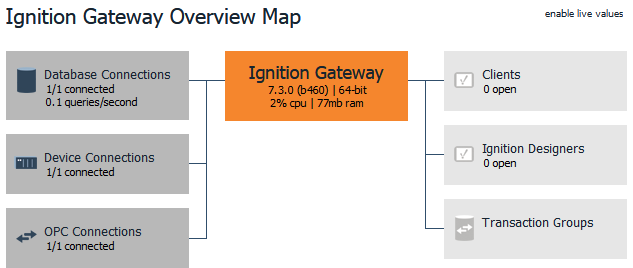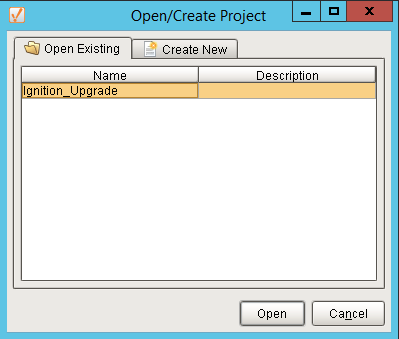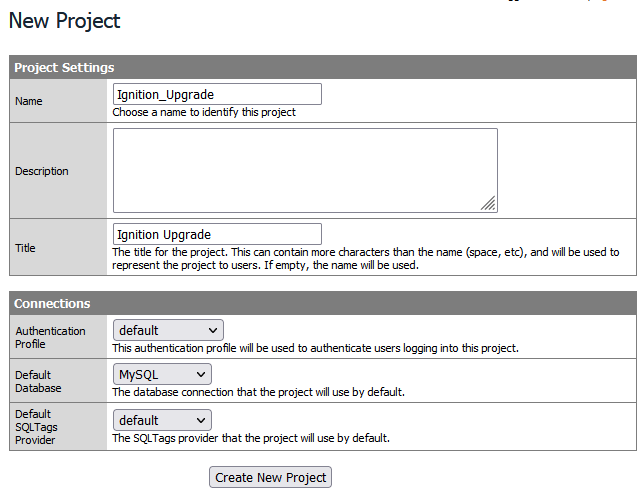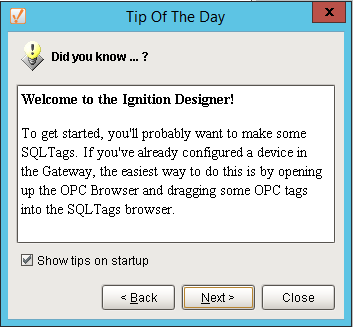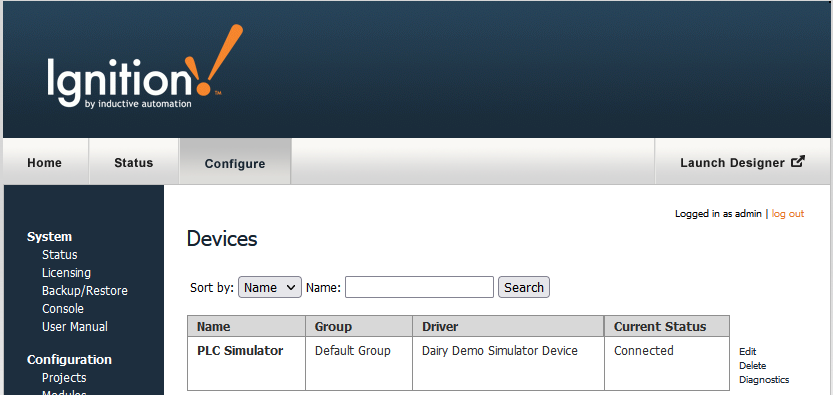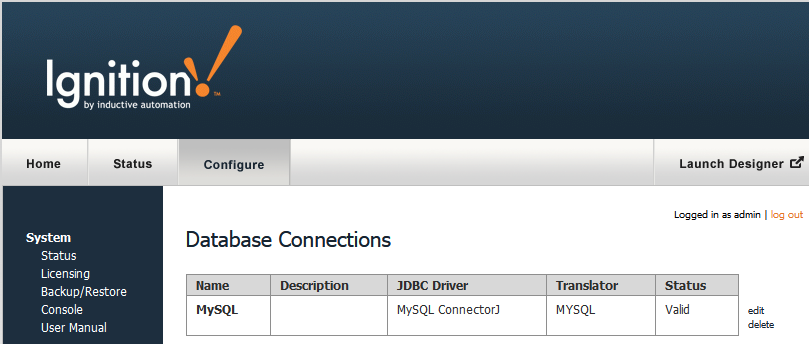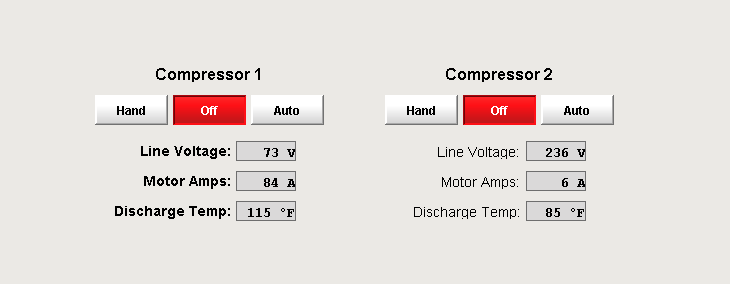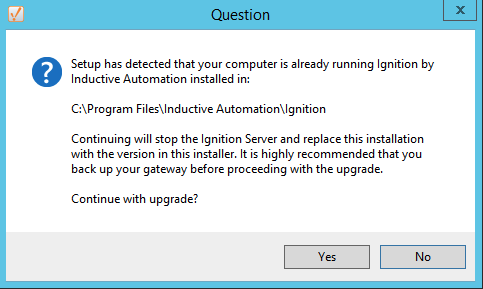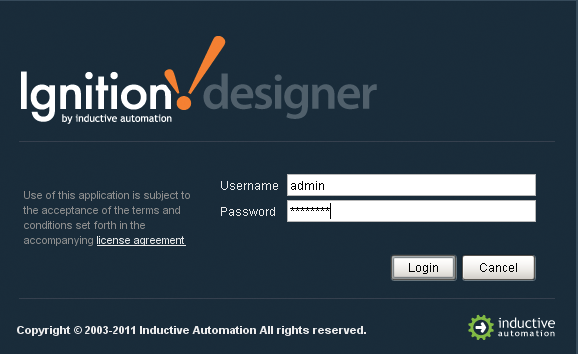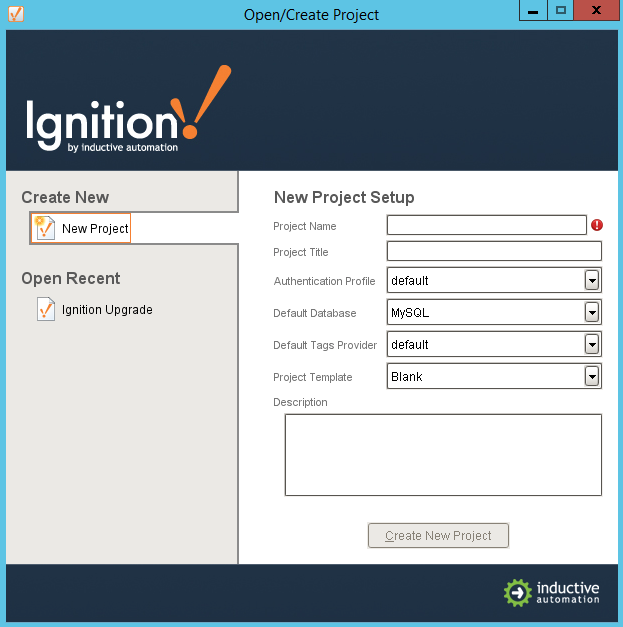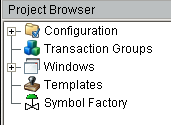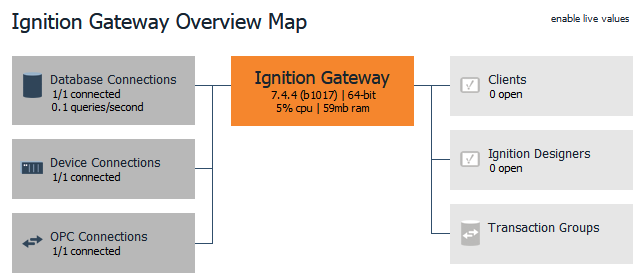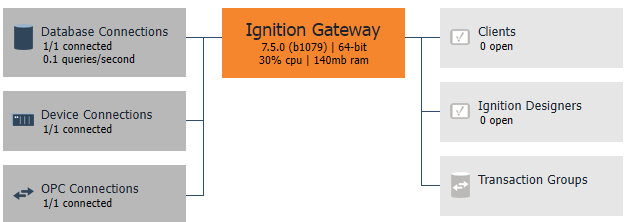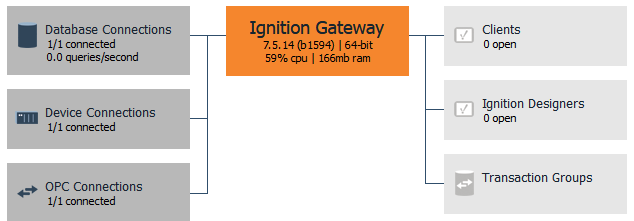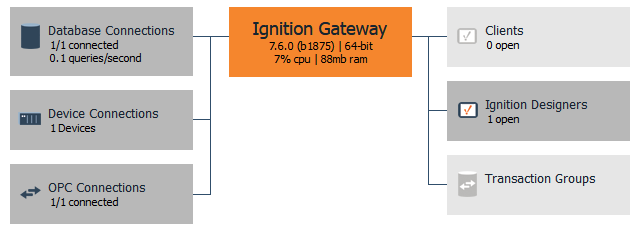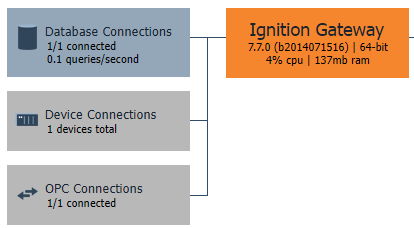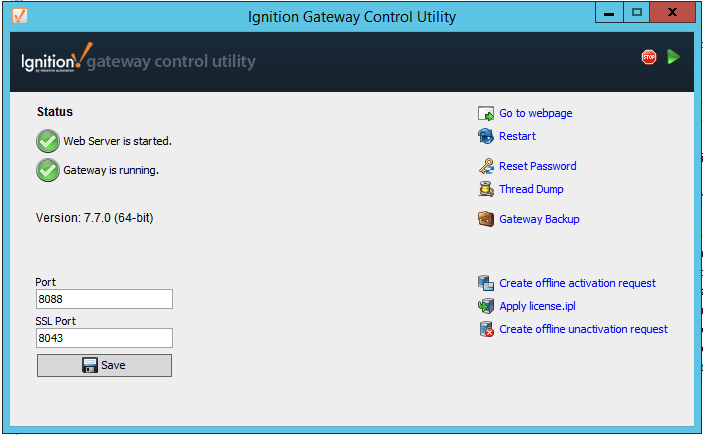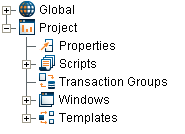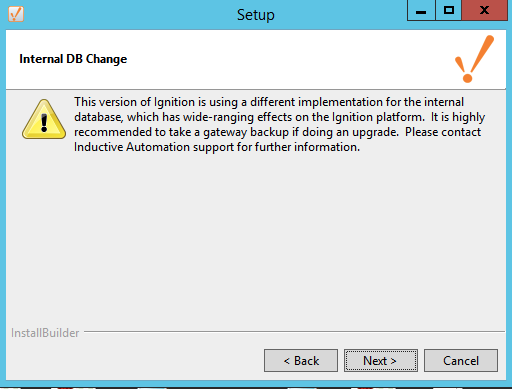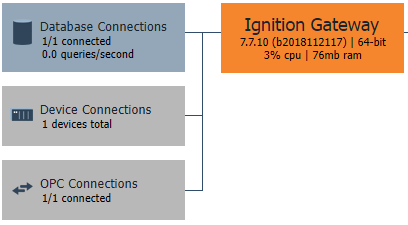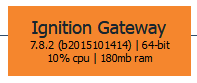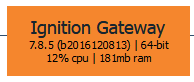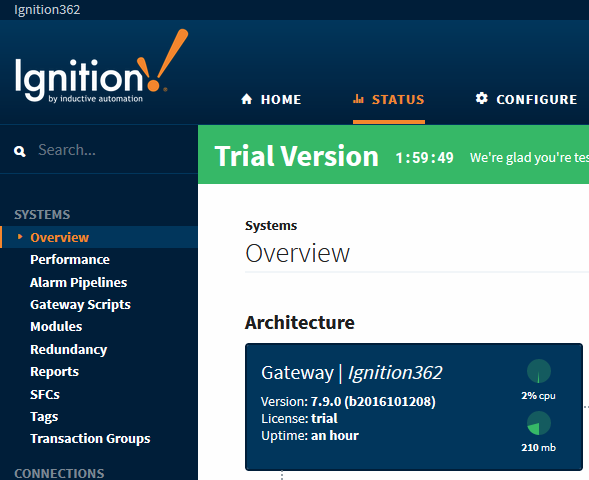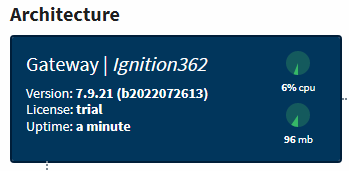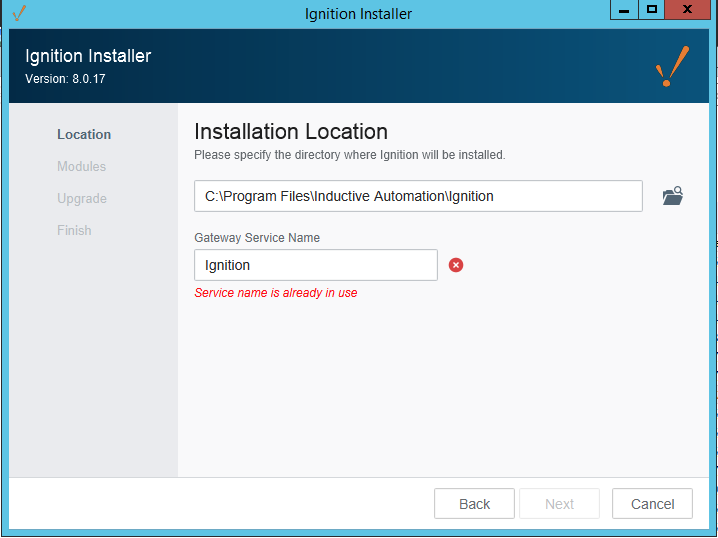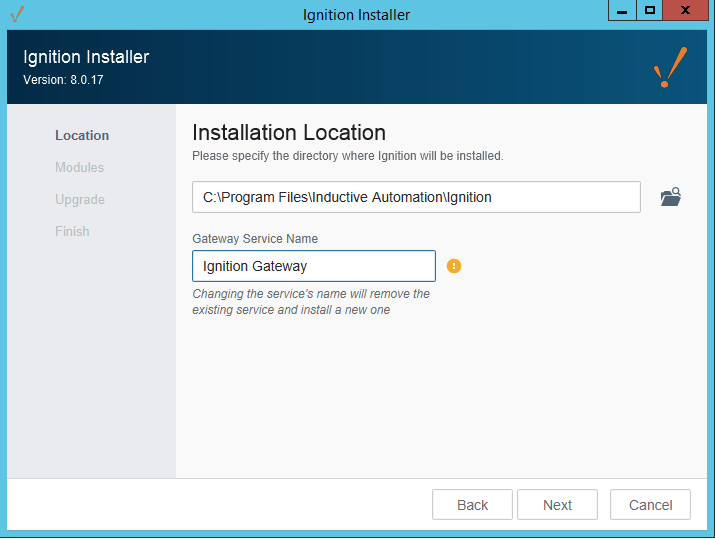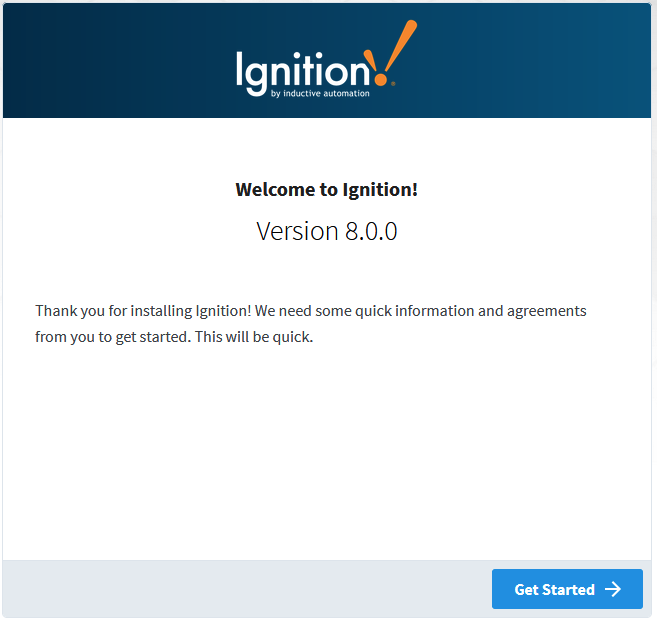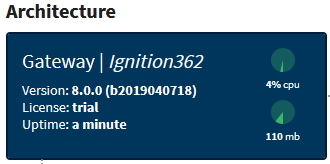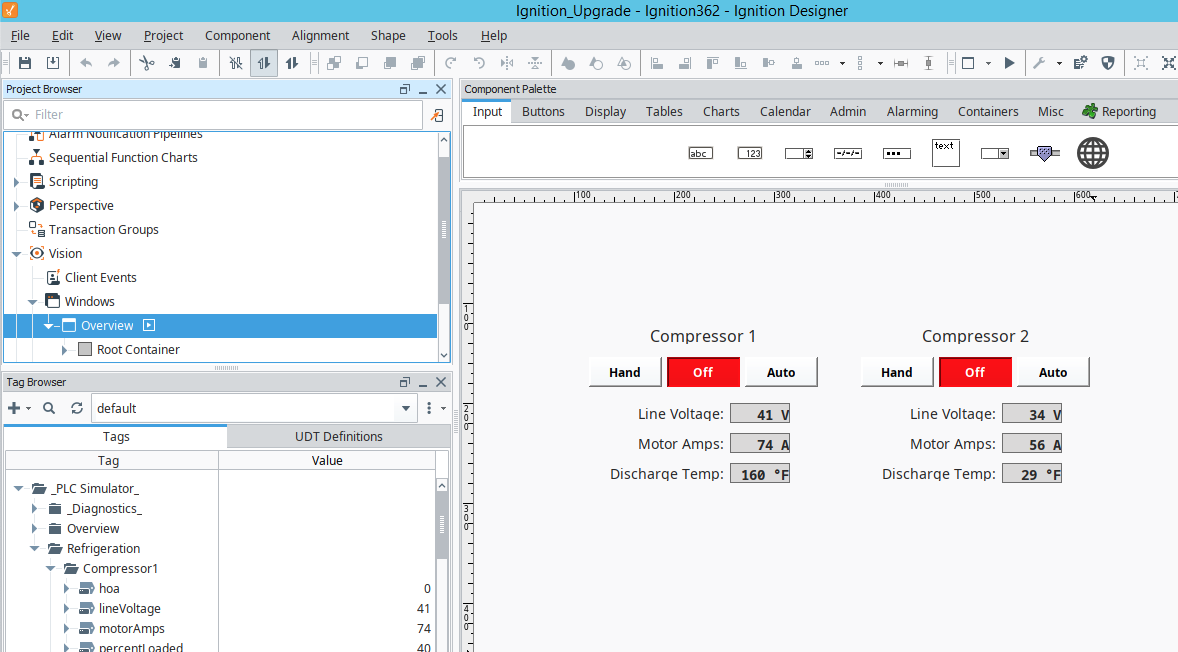Ignition Upgrades
Since we’ve been using Ignition before it was even called Ignition we thought it would be interesting to go back to the earliest version on the Inductive Automation website and upgrade all the way through to the newest official release and share what we learn along the way.
We’re starting out with a fresh Windows installation and installing Ignition version 7.3.0. We’ll set up a basic Vision window, the Dairy Simulator and all of its tags, and a MySQL database connection. From there we will take the first release of a major version and the last release and upgrade everything in place.
Yes we could go back further and start with FactoryPMI and do a full end-to-end test, but we didn’t want to have to send the Inductive Automation folks back into their archives while they are busy with ICC.
Back to Ignition’s Early Days
Ignition has undergone many graphical revisions over the years, here are a couple of examples of the good old days from 7.3.0. Just to prove we have 7.3.0. running on our gateway here is a screenshot of the status page.
Here you can see our new project in Ignition 7.3.0 and below you can see our Simulator device, and the database connection configuration. We also set up a very basic screen. Note that this is before even Templates existed so everything is a unique component on the window.
Our First Ignition Upgrade
Now let’s go from 7.3.0 to 7.3.9. We would expect no major issues staying within a major release (7.3 in this case) and we don’t see any problems at all.
To perform the upgrade form Ignition 7.3.0 to Ignition 7.3.9 we simply download and run the installer. We do get a note that there is already an Ignition Gateway installed asking if we would like to upgrade. We also can select what modules to update. We’ll leave these dialogs out of the rest of the upgrades unless there are any notable differences.
There are no major changes and everything works as expected.
Upgrading to the Next Major Ignition Release
Now we will upgrade to Ignition 7.4.0. This is an uneventful release, with the only major note from a first glance that our login screen looks different when we open the designer.
As we dig deeper into the designer we see more graphical changes. 7.4.0 was the first release that will look mostly familiar if you have used anything prior to 8.0. Some of the foundations were laid in earlier versions, but this is where it starts to look more like Ignition, and less like general business software.
Ignition Now has Templates!
7.4.0 also is the first time we see Templates in Ignition’s Vision Module. Let’s re-work our screen to take advantage of this functionality.
As with 7.3.0 to 7.3.9 7.4.0 to 7.4.4 is an uneventful upgrade. Here is the proof, let’s move on to 7.5.0 next.
Ignition 7.5.0 - 7.6.7
This is the part of the post where we say “lots of things changed under the hood, we’re not diving into that here, this is simply about the upgrade process.”
As far as upgrade processes go, “completely and utterly uneventful” is the best review we can give. Both 7.5.X and 7.6.X releases are right in line with the rest of the process. As painless as could be. Here is the proof, let’s go on to 7.7.0.
Ignition 7.7.0 - The Most “Inductive Automation” Version Yet!
Ignition 7.7.0 was the first of the more “modern” versions of Ignition. It is the most similar to what you are familiar with now. From an upgrade perspective the only note is that you need to upgrade to Java 8 for the gateway machine. Otherwise the installer works the same as all previous upgrades with zero issues. We get some graphical overhauls in the designer, and the Ignition Gateway Control Utility makes its debut, but nothing of note from an upgrade perspective. The Ignition GCU is a graphical interface you can use instead of the gwcmd command line utility. This lets you change your password, set ports, handle licensing, and manage the gateway itself using this tool. It was very handy to have, but has been deprecated since 8.0.
Ignition 7.7.10 - The First Cautionary Upgrade
Ignition 7.7.7 saw a breaking change in the world of Ignition as the internal database undergoes a major overhaul. Basically this means that you can go from earlier versions to 7.7.7+ but you can’t go back the other way.
Luckily the installer handles this for us when we go to version 7.7.10 so we don’t have anything to worry about.
The only note is that 7.8.0 and 7.8.1 use the old database format, so we need to skip them and go to 7.8.2.
Ignition 7.8.2 to 7.8.5 - More of the Same Easy Migrations
Nothing to note here from an upgrade perspective, very seamless to move through the 7.8.X versions
Ignition 7.9.0 - Almost as Familiar as 8.0 and 8.1
Upgrading to Ignition 7.9.0 is a breeze. You’ll notice the gateway webpage has an updated look and is much more familiar to what you have seen in 8.0 and 8.1. Same going to 7.9.21. It’s probably not a fair assessment to handle upgrades from 7.9.21 to 8.0/8.1 because 7.9 is still being developed, but we are doing a full run through here so we did it anyway.
Ignition 8.0 - Modern Day Ignition
Ignition 8.0 was the first truly modern SCADA platform on the market. With the addition of the Perspective Module it was also the first truly web/mobile capable SCADA platform.
A lot of work was done under the hood to improve performance, and after a long line of very easy upgrades, this is the first one with a couple of items to address. Nothing major, but you will find a couple headaches getting your system back online.
The first item to note, depending on what version you are coming from is that you will need to rename the Ignition service. The Installer handles this for you no problem though. It will likely find “Ignition” as the service name, and it would normally be called Ignition Gateway in 8.0, so you can simply update it and continue through the installer. There is a walkthrough on the forums about why this happens and the fix. You can also rename the service in the ignition.conf file.
When you finish installing Ignition 8.0.0 you will also see the new gateway commissioning screen. This allows you to set the ports for the gateway on the server, and gives you a sort of choose your own adventure of common first tasks you will need to do in a new gateway like set up database connections, devices, etc.
Please note that the default Ignition OPC-UA Server name is “Ignition OPC-UA Server” in 7.9 and below, and is “Ignition OPC UA Server” in 8.0 and above. If you are upgrading from an older version, the easiest fix is to rename the OPC Connection at the gateway level to add the hyphen back in, or you can do a tag export, find and replace, then import and update the tags to reflect the new path. A small but powerful item to note is that 8.0 uses the modern .xlsx format for Excel files, so if you were using Excel exports and expecting an .xls file, you may need to work around the new file extension.
We would also recommend upgrading to at least version 8.0.6 of the 8.0.X releases as there were some breaking bugs with regards to UDTs in the early 8.0.X versions. Nothing you can’t get around by opening things up and resetting parameter values, but not worth the hassle now that the bugs have been fixed.
Upgrading to 8.0.17 from 8.0.0 has nothing of note to comment on.
Almost to the End - Ignition 8.1.0
As with upgrading from 8.0.0 to 8.0.17 going to 8.1.0 has zero concerns. From there going to 8.1.19 (the latest version as of the time of this writing) is also painless.
Finally, here is our original screen from 7.3.0, updated in 7.4.0 to use templates, in Ignition 8.1.19. You’ll see it looks basically the same.
Time to Break Something!
Since going incrementally through the versions was, in a great way from a support perspective, almost entirely uneventful, let’s see what happens if we go from 7.3.0 to 8.1.19.
You will be asked to rename the service during the 8.1.19 installation, but it will give you an error when the installer tries to backup the existing gateway. This is to be expected, going from a pre-7.7.7 version of Ignition with the old database format to a newer version with the updated format is going to cause some headaches.
To fully vet the system, we did a backup of a 7.3.0 gateway, installed 8.1.19, and did a restore. This errors out on the config.idb file, which would be expected as it didn’t exist prior to 7.7.7.
Full disclosure Inductive Automation gives you instructions on upgrading from 7.9 to 8.0 or 8.1 so going directly from 7.3.0 to 8.1.19 would not be expected to work out of the box.
The latest version that reliably worked for us was to go from 7.3.0 to 7.9.21.
In a real world scenario our upgrade path would be 7.3.X->7.7.10->7.9.21->8.1.19. This would hit all of the major milestones in terms of backend changes, require the least amount of head-scratching, and give you the most seamless transition.
For the record we did the entire upgrade process from a fresh installation of 7.3.0, configuring the database, simulator, and project, through 8.1.19 within a single 2 hour trial period of Ignition.
Yes if we were updating a live system with running projects, redundancy, more involved security, etc. we would take longer, and have more validation to do across the board, still the upgrade process is almost trivial in terms of time outside of validation.
Items of Note
If you are going through the Ignition Upgrade Process you will need to note a few things. First, you will need to have at least Basic Care Support for your gateway to get access to version upgrades.
When you go to a new major revision, 7.9 to 8.1 for example, you will need to have your Inductive Automation sales rep update your license key to work with the new version.
As you upgrade through various versions of Java, except for 8.0 and beyond where the OpenJDK is included with the installer, you may find your database connections break on the gateway. If this is the case you can delete and recreate the connection and you should be in good shape.
You might also find that in 8.0 or 8.1 your OPC-UA server connection is faulted. If this happens you may need to set the password for the opcuauser under the OPC-UA user provider, and set it again in the OPC Server Connection itself.
We’d love to see what the earliest version of Ignition still out in the wild, and would be happy to help walk you through the upgrade process!