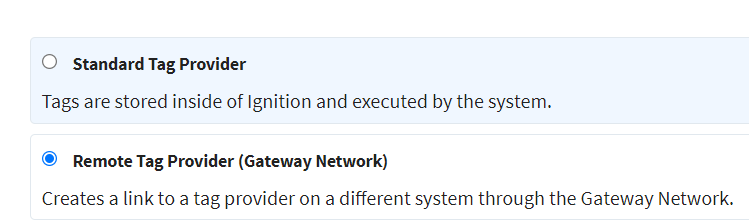Ignition Edge Remote Tag Provider
When building robust Ignition architectures, one of the most powerful approaches is to build a Mission Critical Ignition Architecture. This will ensure your clients can operate without any issues using an Edge Gateway at the equipment level as a failsafe in case the main gateway connection goes down.
The next piece of the puzzle to consider when setting up high availability systems is how you will get data from your PLCs and other plant floor devices into your gateway. Because the Local Client Fallback is a specific use case we gave that concept its own post, however now we are going to show you how to build robust data architectures for your tags.
You can use this approach to get data from one gateway to another without using Edge, the same approach would be used with different tag provider names. In keeping with the theme of the Mission Critical post we will be using an Edge Gateway in this scenario.
Configure Devices at the Edge
The first step in setting up Ignition Edge as a remote tag provider (after installing and commissioning the gateway) is to set up your PLC device connection on the Edge Gateway configuration page. Once your device is connected you can add tags to the Edge Tag Provider in the designer.
Now go to your main gateway web page, Config->Tag Providers and add a new real-time tag provider. Enter the IP address of your gateway if it doesn’t populate automatically, and enter “Edge” as the tag provider name.
Depending on your networking and security settings you may need to enable/trust the connections in the Gateway Networks settings, however if you are running default settings on both the main and Edge gateways you should now see the Edge tag provider show up in the Designer allowing you to use tags from your Edge gateway in your main gateway.
This is a pretty quick post as this is relatively easy to set up. In a future post we will dive deeper into this type of system architecture when we will set up a Remote Tag History provider giving our data more resiliency.