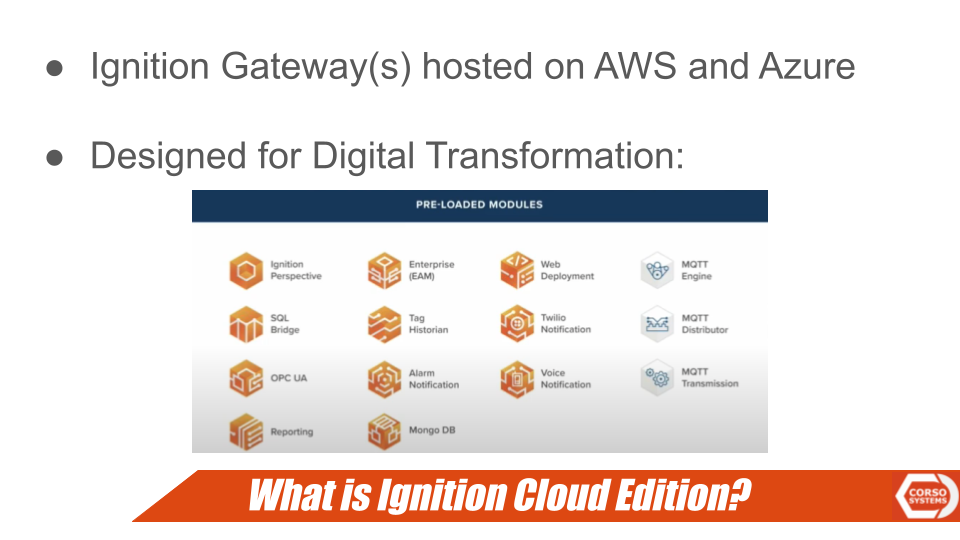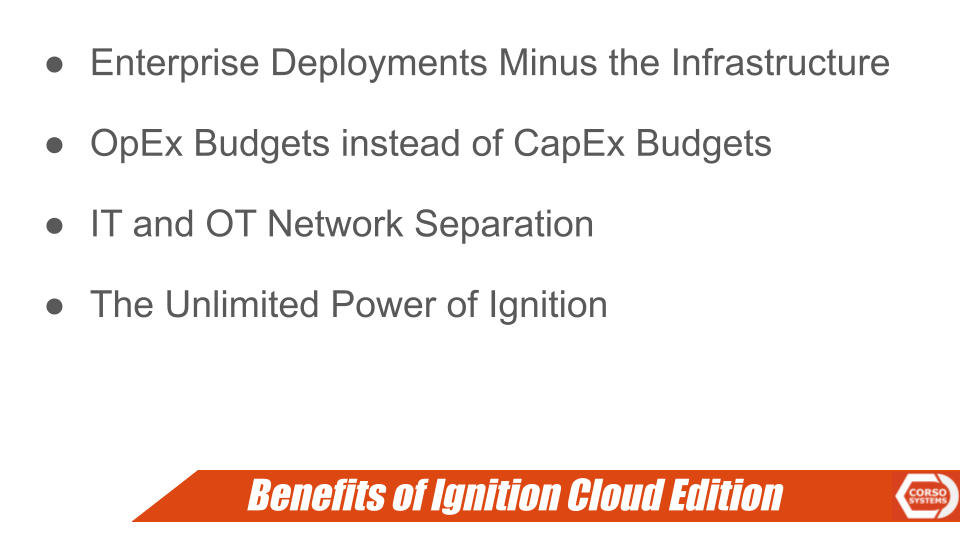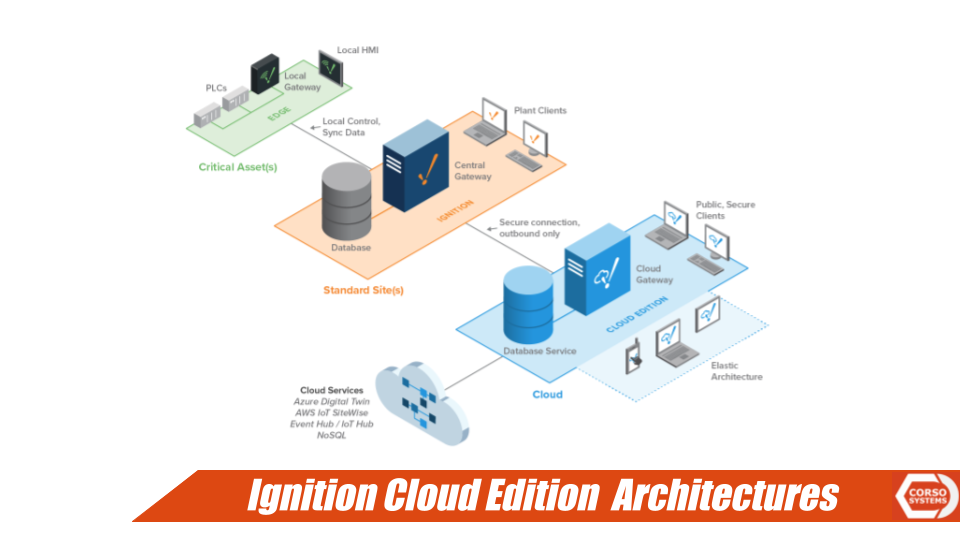Ignition Cloud Edition Made Easy
Recently, Inductive Automation released Ignition Cloud Edition, which allows you to run Ignition Gateways that are hosted on Amazon Web Services or Azure. You can now quickly deploy an Ignition Gateway in the cloud without the need to install and manage licensing, modules, and everything you would need on a typical Ignition installation.
Designed for Digital Transformation
As with any Ignition instance, it is designed for digital transformation. Ignition Cloud Edition has a number of preloaded modules focused on Perspective, MQTT, the various alarm and notification, and reporting capabilities that you would need. Ignition Cloud Edition has the capability for enterprise-level deployments without the infrastructure. You don't need to find and procure servers, UPSs, network switches, or even wire it all up. You simply start an instance of Ignition in the cloud on Amazon Web Services or Azure. Then, you can connect your existing Ignition gateways to your cloud instance, or you can set up the Cirrus Link modules and use it as an MQTT broker to get data from MQTT devices into your Ignition Cloud Edition instance.
Ignition Cloud Edition allows you to use OpEx budgets instead of CapEx budgets, so it becomes part of your operating expenditures, instead of a large capital expenditure, like on typical projects.
Cloud Edition Keeps IT and OT Networks Safely Separated
Ignition Cloud Edition also forces you to separate your IT and OT networks because Ignition Cloud Edition does not connect directly to PLC devices. You can however connect data from Ignition Gateways or MQTT devices into the Ignition Cloud Edition instance, so you can access all of your data without the cybersecurity risks of crossing IT and OT networks.
You can also take advantage of the unlimited power of Ignition. As with any Ignition gateway, you have unlimited tags, tag history, clients, dashboards, alarms—anything you might need, you can take advantage of by using Ignition Cloud edition.
Architecture Options With Ignition Cloud Edition
In the case in the diagram above, you may have Edge Devices running Ignition Edge, Ignition Edge Panel, or Ignition Edge Sync Services like an Opto22 PLC connected to a main or a central Ignition gateway at your facility, they would also be connected to your database. At the plant level, clients can view the data, and the data can go up to the Cloud Edition gateway using a secure outbound only connection to send data via MQTT or through an Ignition Gateway connection. This will allow you to take advantage of data in the cloud, as well as cloud services like AWS Sitewise, machine learning algorithms, dashboard tools like Power BI on Azure or anything you might need. Your clients can connect to your Ignition Cloud Edition Gateway as needed from any device anywhere in the world.
Enterprise Architecture with Ignition Cloud Edition
For true enterprise architecture—for example if you're an OEM, selling Ignition as a service, or you want to do alarm notifications across all of your systems, you could run Ignition Edge gateways at the machine level or at remote facility sites. Then you could sync that data directly up to Ignition Cloud Edition, saving you the step of integrating with a centralized database and centralized gateway. This allows you to deploy a true enterprise architecture taking advantage of the full power of Ignition, MQTT, and distributed network architectures.
Corso Systems is proud to help any customers using Ignition who want to take advantage of Ignition Cloud Edition. We can help you set up, maintain and architect your systems as needed, and we can answer any questions you may have. Get started today.